Welcome to my humble website where I write about various topics of interest. The subject matter ranges from: Life Coaching, Sustainability, and Metaphysical Healing.
This post on “How to SEO (Search Engine Optimize) your Blog Post” falls under the category of Life Coaching. To find more information on how to grow your business or do online marketing, subscribe to the blog, or sign up for the email newsletter:
What is Search Engine Optimization?
When you have SEO this means that your blog will show up as one of the top results of a search. There are 25 different search engines, so you will want to do research specific to your preferred resource. This post is created with Google in mind because it would be difficult to cover information on 25 different search engines.
Step 1. What to Write About
Deciding on a topic to write about can be difficult, but Answer The Public makes it easy. Visit their website at: https://answerthepublic.com
Type in the general topic about and
“AnswerThePublic listens into autocomplete data from search engines like Google then quickly cranks out every useful phrase and question people are asking around your keyword. It’s a goldmine of consumer insight you can use to create fresh, ultra-useful content, products and services.” -Answer The Public
The search results display in a beautiful diagram and allows you to select the title of your blog from one of the search results.
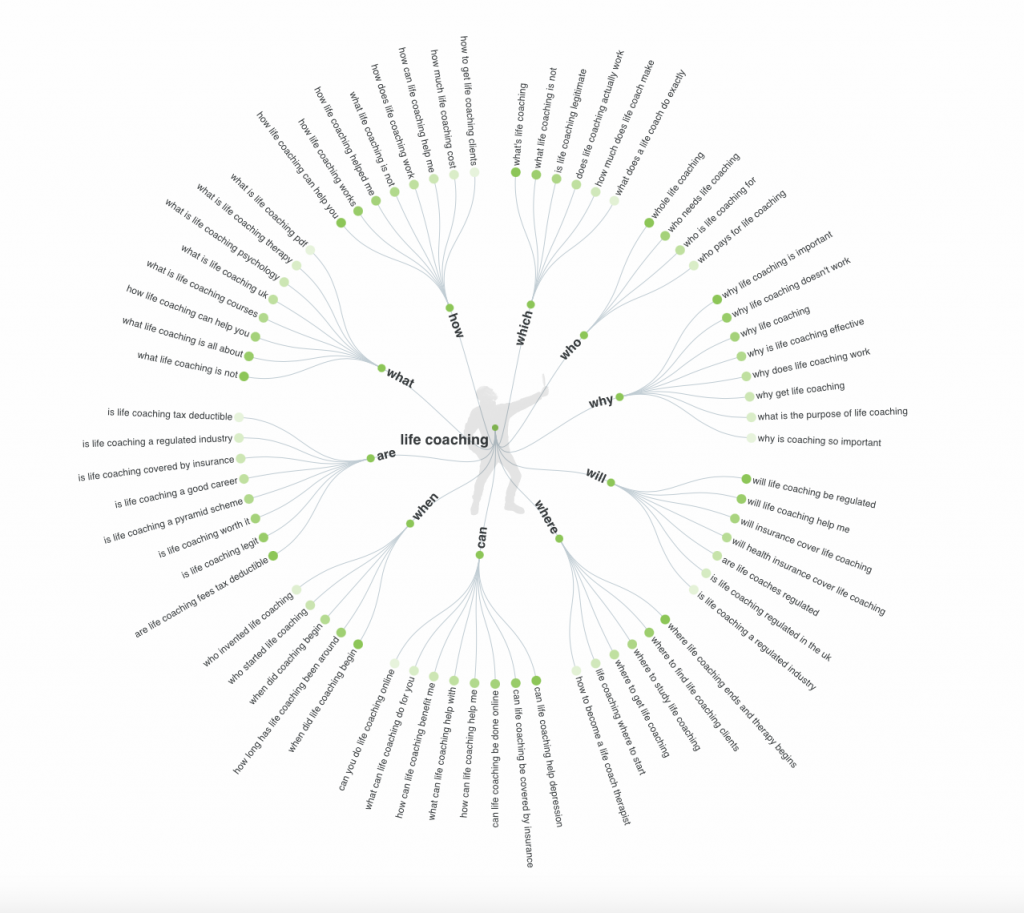
You will also want to optimize the title of your blog. Have you ever noticed how you feel more drawn to clicking “Top 10 reasons why people use WordPress” , but “Why to build a WordPress site.” seems unappealing? It’s because the number tells us that this author is speaking with authority on the subject. Not only are they an authority, but the article has been well organized, you know exactly how much time you will likely spend reading it, and it will be easy to digest. You want to have an optimized title because you already create content that is efficient, organized, and easy to digest. An optimized title will allow your professionalism to shine and google will rank it higher because google likes number.
Step 2. Finding Keywords for Your Blog Post
The easiest way to find keywords that will assist in optimizing your blog is to use the “Google Keywords Planner” tool: https://ads.google.com/home/tools/keyword-planner/
With this planning tool, you can enter in the subject and some alternatives into the search bar. The search results page will show you how often those words are searched on a monthly basis and also offer some alternative phrases that can broaden your reach. Choose a word or combination of words that has the highest number of searches per month. When testing this out I entered “life coaching, business coach, coaching” into the search bar and found that “life coaching” was the most searched term out of the three.
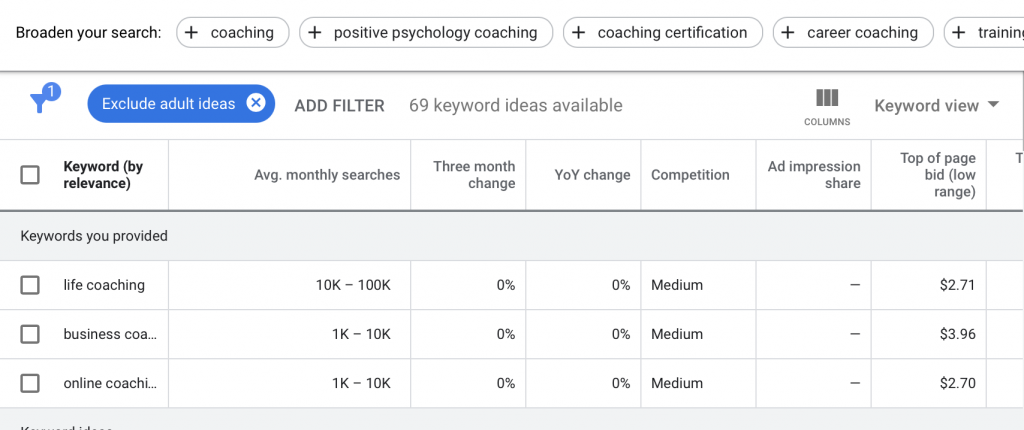
Step 3. Utilizing Key Words to SEO Your Blog Post
The first thing to note is that longer key words have less competition. For example:
Mushroom Soup 271,000,000 results
Creamy Wild Mushroom and Rice Soup 17,900,000 results
This means there’s less competition for longer key words.
Use the keyword in the title, the first 100-150 words, two more times in the blog post and remember to put it in the metadata. You’ll notice in this post “How to Create A SEO Blog Post In 10 Steps” is a fairly long string of key words and is used in the first paragraph and again just now. There is a sweet spot for setting the keyword phrase and SEO tools like Yoast can assist you in figuring that out for your post.
Metadata is the short description of what your blog post is about. You may use a different tool to edit the metadata depending on which platform you utilize to build your website. For my site, which is on WordPress, I use the plugin “Yoast SEO” for creating the metadata. The Yoast plug-in also offers an extensive amount of support that scans your blog post and points out errors that you can therefore fix.
Step 4. Create Longer Content
In initial searches, the minimum word count requirement for a blog post was around 500. Today, based on this study by SEMrush, the ideal word count is 1,200.
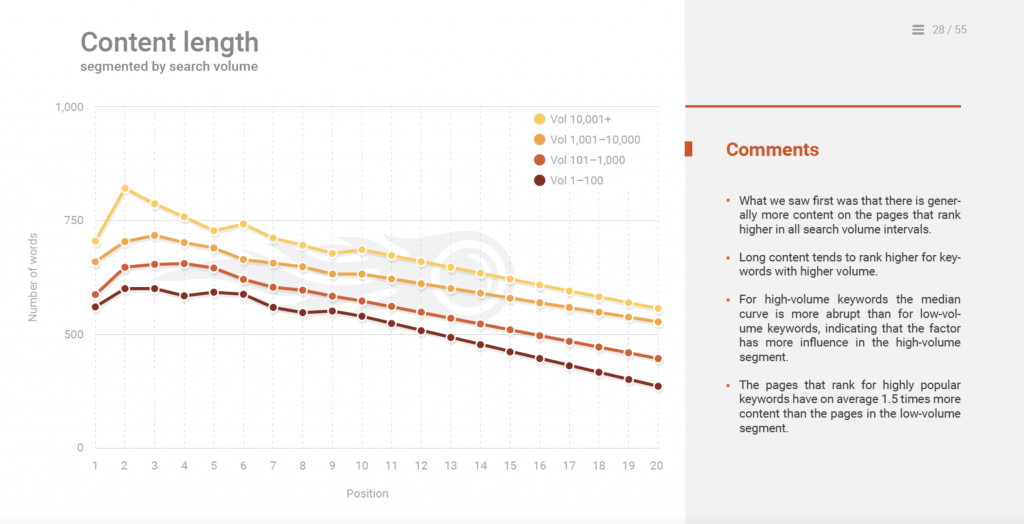
Why 1,200 over 500? The content is more thorough. Have you ever spent a day looking for the answer to a specific question and find yourself reading through eight different blogs to piece together the answer? Make your blog the one stop shop. Take the time to plan out what you’re going to write, do research to see what is out there, test what you’re going to write about, and when you feel like an expert on the subject, share with the rest of the world what you learned!
The longer and more thoughtful your post is, the more likely it will generate “backlinks”. Backlinks are when other bloggers refer to your post as a voice of authority on the subject. Backlinks also increase your SEO.
Step 5. Include Images and Alt Text
Include images in your post for user accessibility. Just remember to provide alt test that describes what the picture looks like and why its relevant to you post. Alt text is for people who are blind, visually impaired, or have other visual processing challenges. Creating Alt text increases your accessibility.
Step 6. Share your Post on Social Media
Sharing your posts on your social media pages seems like an obvious step for increasing traffic to your website and increasing your visibility. This also creates more opportunities for backlinks to your post as more blog writer will see your post that has been written with authority and reference back to your material.
Step 7. Write guest blogs
This means writing content for another company’s website. This is a way to create an online associate network. The same way a coffee roaster might partner with a coffee shop or other restaurant, you as a blog writer, can partner with other specialists in the same field to create network bridges for future clients.
To apply for a guest blogging position check out the templates offered at LiveAgent: https://www.liveagent.com/templates/guest-blogging/
Step 8. Update your content regularly
SEO changes over time. It’s best to keep on top of SEO to keep your content fresh. What this means is going back through your blog posts and researching the SEO keywords and other things mentioned in this blog and updating them accordingly. You can also mention that you update your information regularly in your blog posts, that way people know that you are a trusted source of information.
Step 9. Optimize for voice searching
The new trend with internet users is to utilize voice activated technology like Siri and Alexa to perform searches for them. To optimize your website for voice searches, frame the title of your blog in a question like “How to…” or “What do I need to…” or “…near me”. Remember to include this information in the metadata.
Step 10. Technical Details
Everything we have covered so far is a technical detail, but the following information is about how your website runs. BoostSEO has an amazing tool that runs a free diagnostic analysis of your website to help you optimize it for search engines. https://www.boostability.com/free-seo-analysis/
Conclusion
In this Blog we went over 10 steps and a few technical details you can follow to Search Engine Optimize your blog. We covered everything from selecting optimal key word phrases to optimizing the way your webpage runs. If you have any questions about how to do this please, reach out to me. I would be happy to help you understand and master the process of Search Engine Optimization!
If you noticed anything area of this blog post that needs to be updated or something that really helped you, please leave a comment below!
Thank you,
Ananda Walker
References:
https://bettermarketing.pub/6-reasons-you-should-use-numbers-in-your-headlines-a9c4c5702bc5